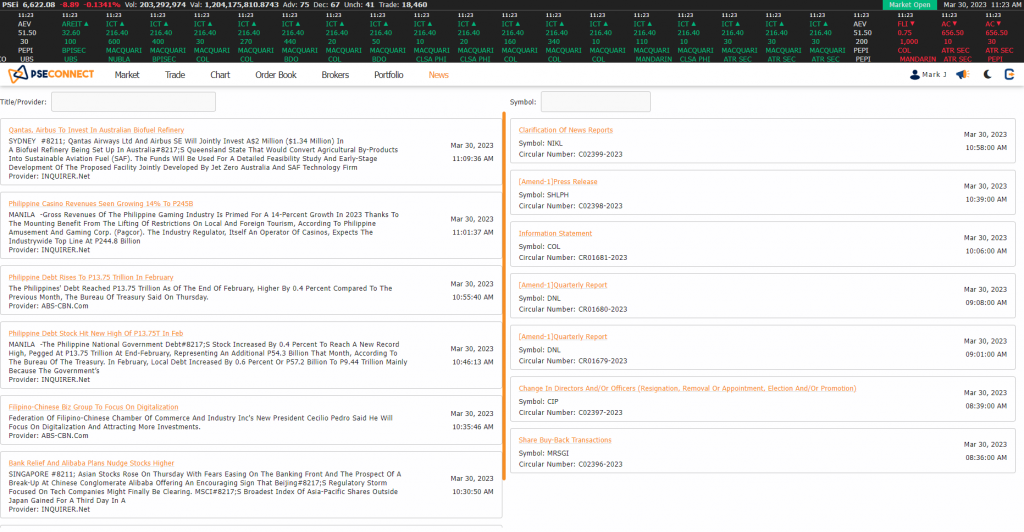Lorem ipsum dolor sit amet, consectetur adipiscing elit. Ut elit tellus, luctus nec ullamcorper mattis, pulvinar dapibus leo.
See more…
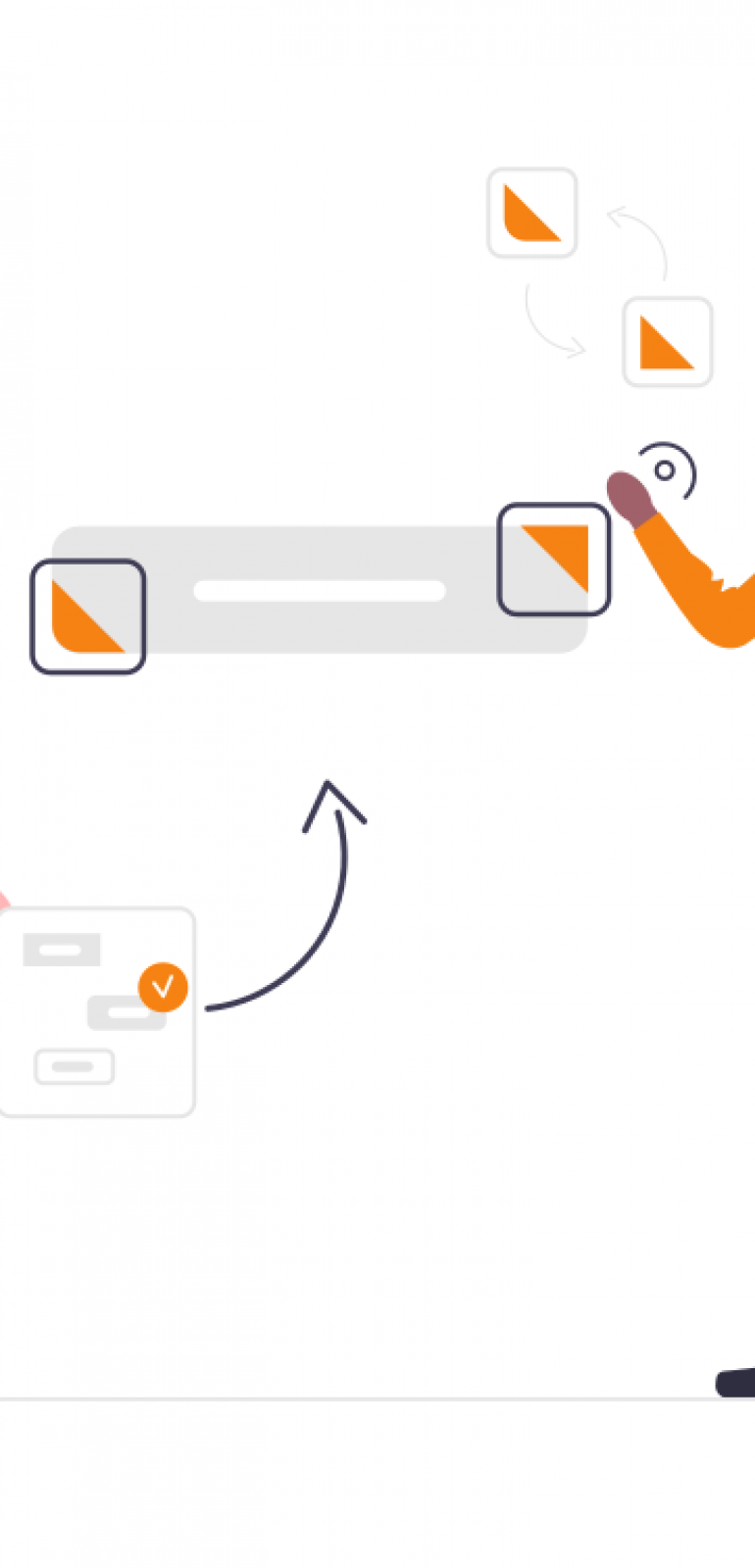
Lorem ipsum dolor sit amet, consectetur adipiscing elit. Ut elit tellus, luctus nec ullamcorper mattis, pulvinar dapibus leo.
See more…

Lorem ipsum dolor sit amet, consectetur adipiscing elit. Ut elit tellus, luctus nec ullamcorper mattis, pulvinar dapibus leo.
See more…

Lorem ipsum dolor sit amet, consectetur adipiscing elit. Ut elit tellus, luctus nec ullamcorper mattis, pulvinar dapibus leo.
See more…
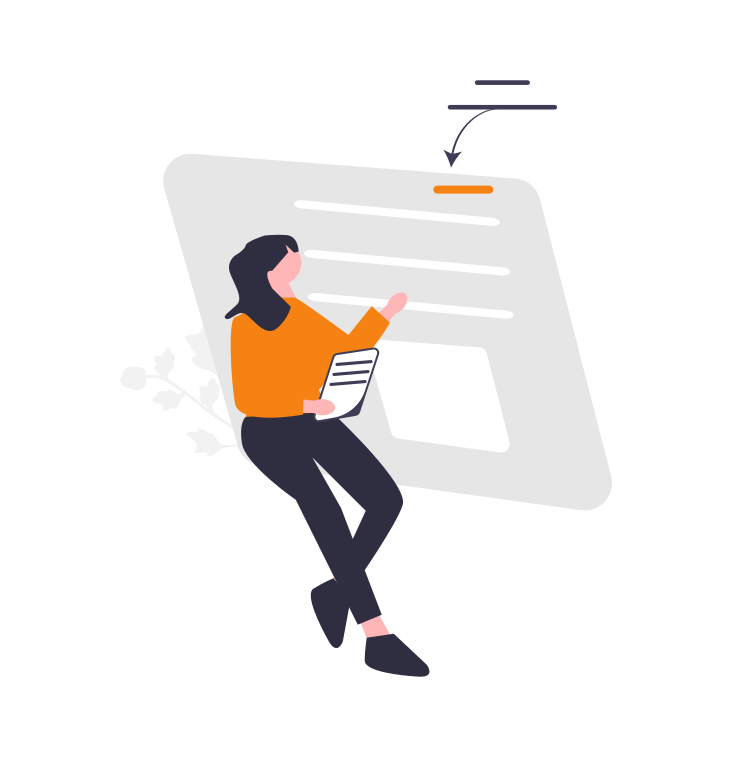
Lorem ipsum dolor sit amet, consectetur adipiscing elit. Ut elit tellus, luctus nec ullamcorper mattis, pulvinar dapibus leo.
See more…
1.Market – This tab shows market data sorted based on index constituents, market segment, or a specific symbol. A user must be enrolled to a PSEConnect partner broker for the real-time data feed. In addition, this tab has a watchlist feature where you can search, select, and monitor desired stocks.
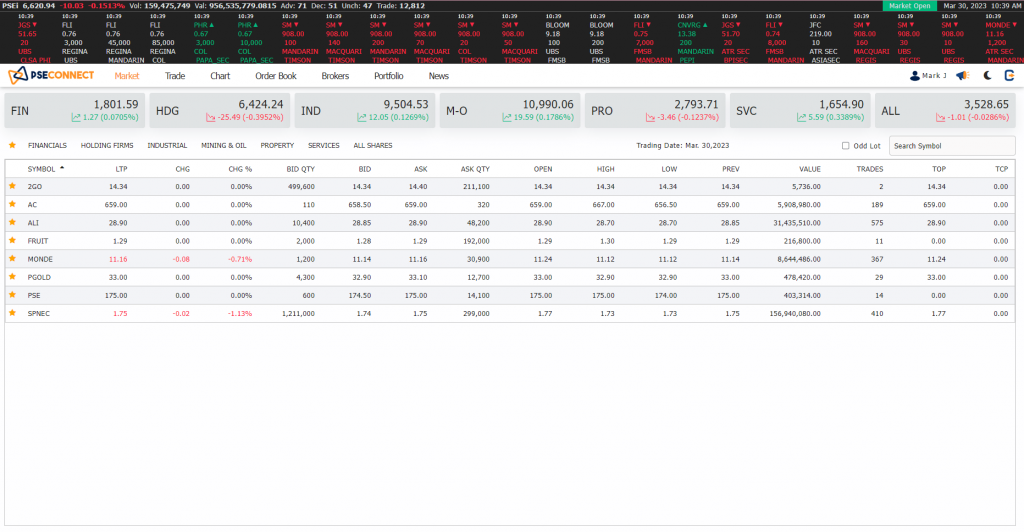
2. Trade – This features the order form which facilitates the execution of trades. It showcases the current stock prices and summary.
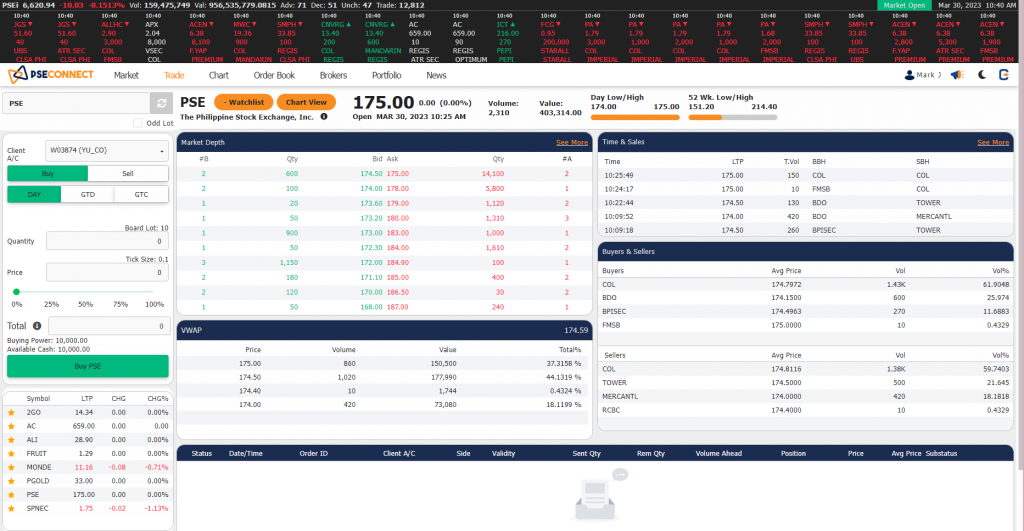
3. Order Book – This feature shows a comprehensive record of all the orders you made during the day. The table of orders can be sorted.
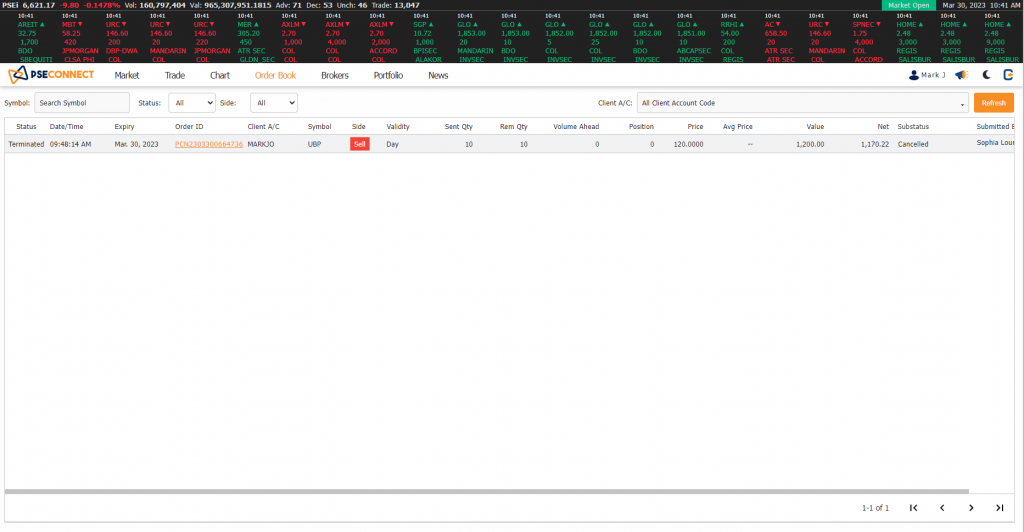
BROKERS
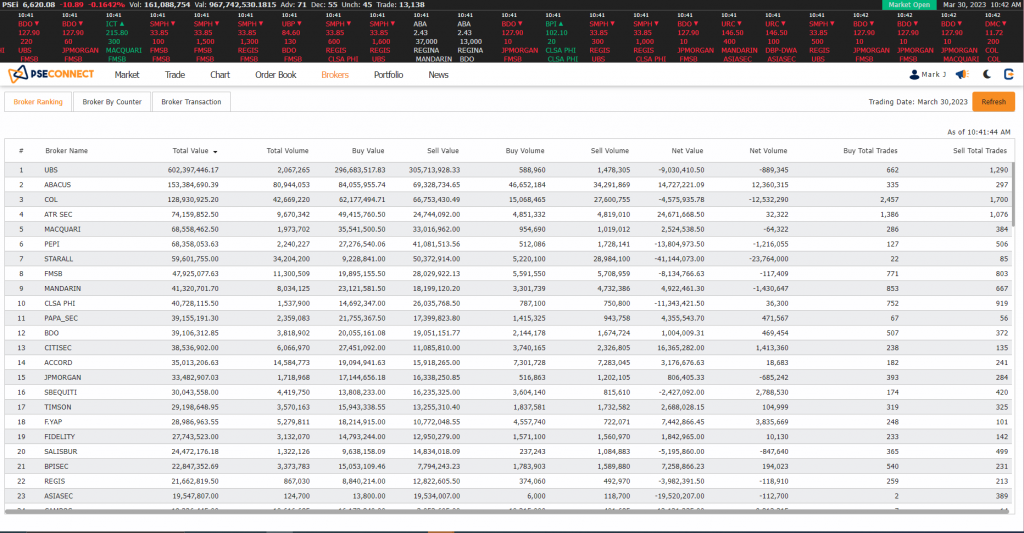
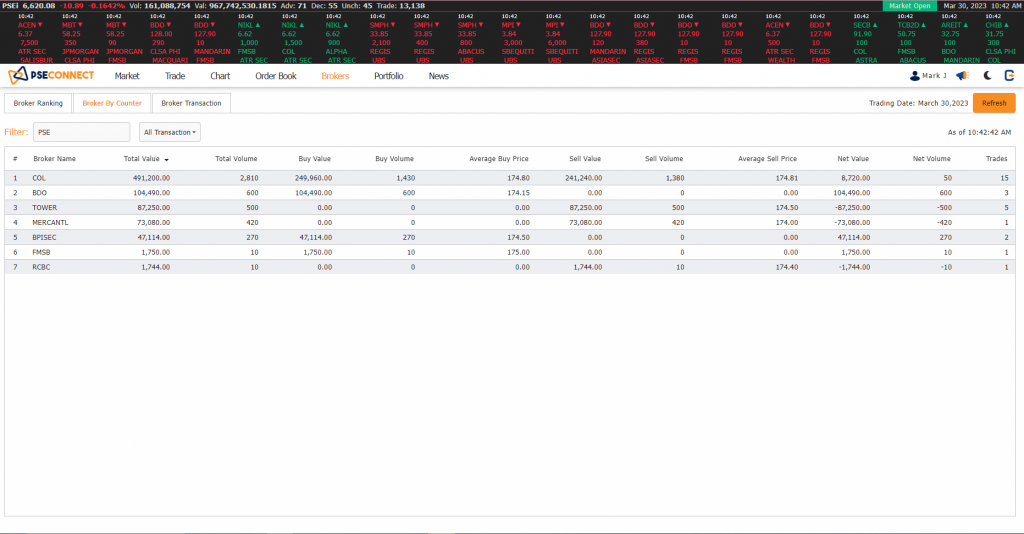
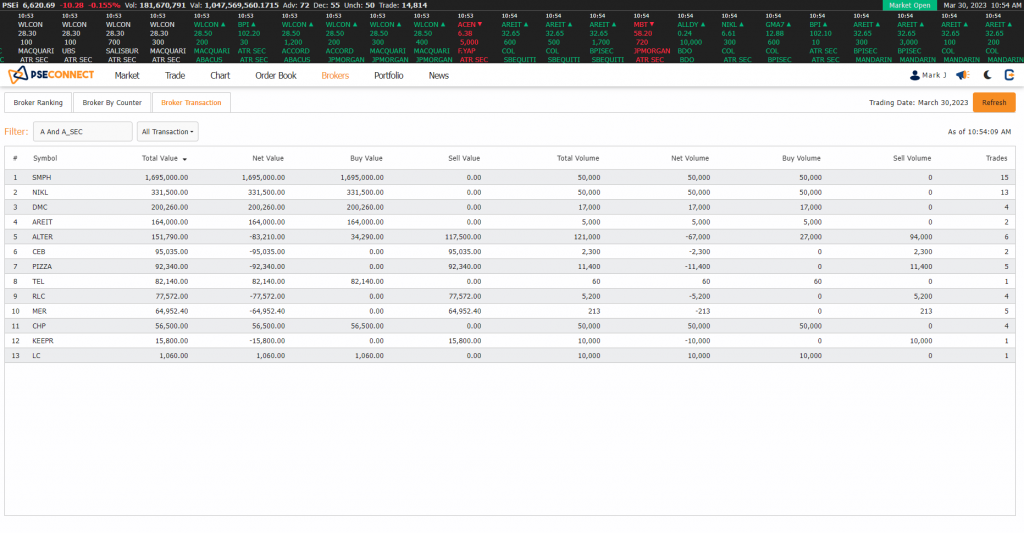
Portfolio – This feature presents a summary of your cash and stock position portfolio with your respective broker(s).
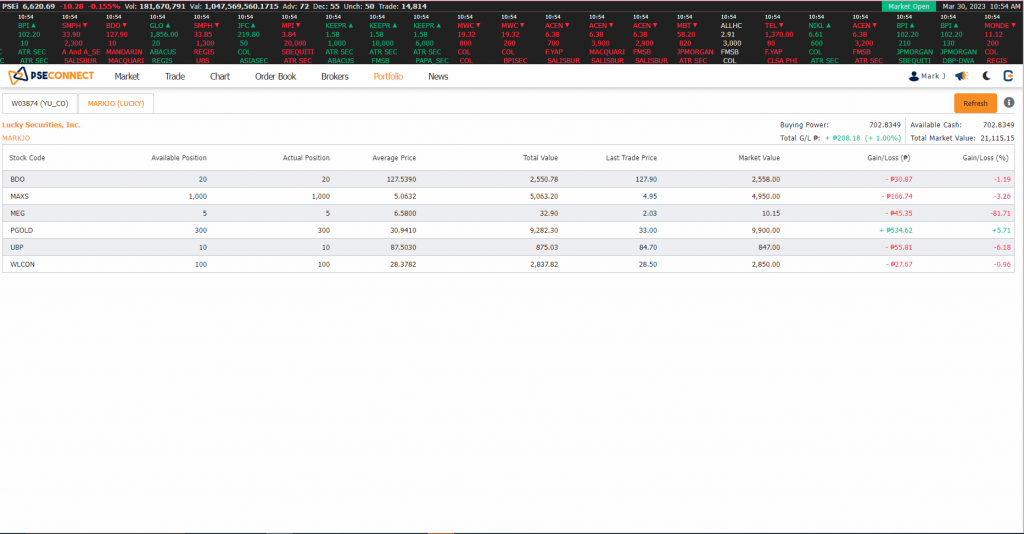
News – This feature comprises all the news and announcements related to stock market.